Under "My Account" in MAVzone, go to Student Finance. Then, click Financial Aid Offers and select the Award Offer tab on the next screen.
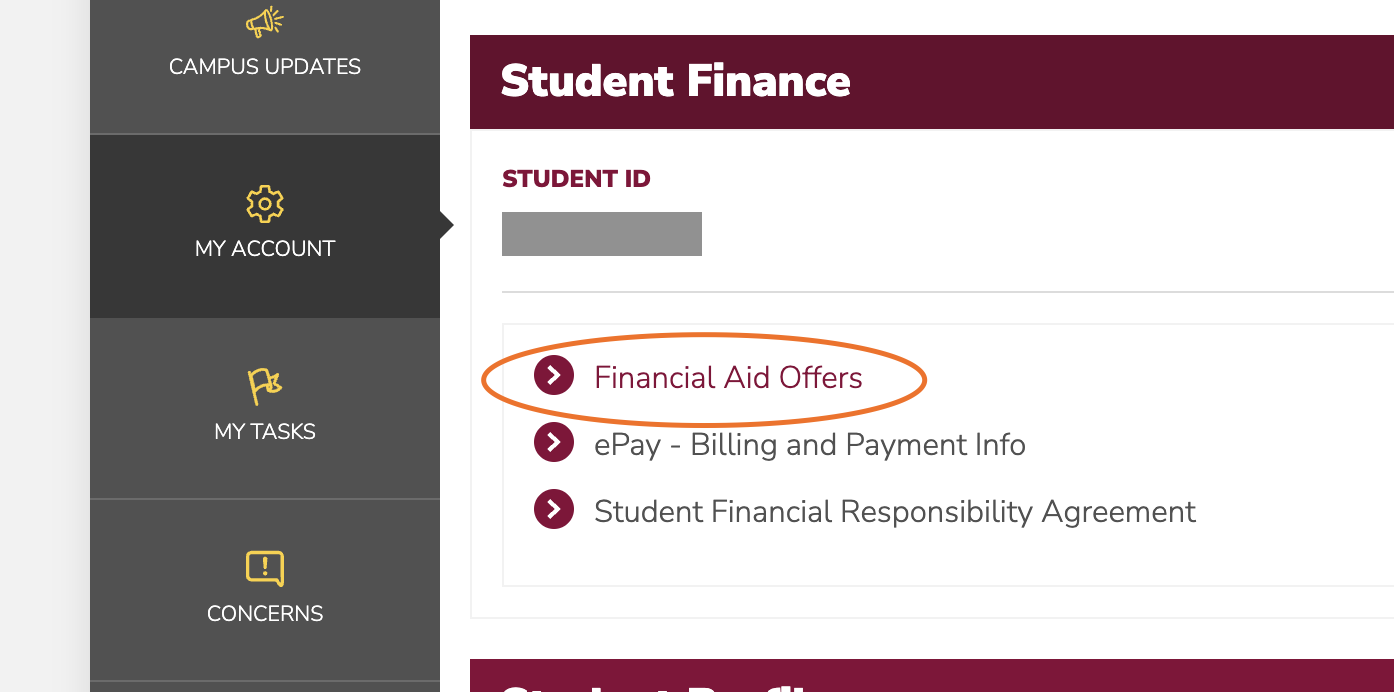
Step 2
Accept, Decline or Modify
You'll need to scroll down a bit to Accept/Decline/Modify your aid. Modifying means you are choosing not to take the full amount of aid, you'll need to enter your desired amount here.
Step 3
Accept Terms and Conditions
You must agree to CMU’s terms and conditions to receive financial aid. After accepting an award you will be asked to accept terms and conditions.
Step 4
Accepting Loans
Are you accepting federal student loans? Do you want to apply for a PLUS or Private Loan?
You re not done yet! You will need to complete loan counseling and a Master Promissory Note.
Was this article helpful?
Need more help?
Get one-on-one assistance with your issue by scheduling an appointment today.
