If you have direct deposit set up through your ePay account, you'll receive your refund electronically into your bank account. Otherwise, your refund will be a printed check mailed to your permanent address on file.
How to set up Direct Deposit for refunds
Step 1
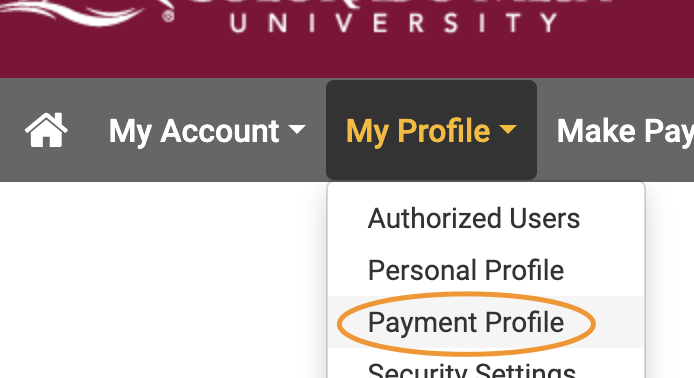
Payment Profile
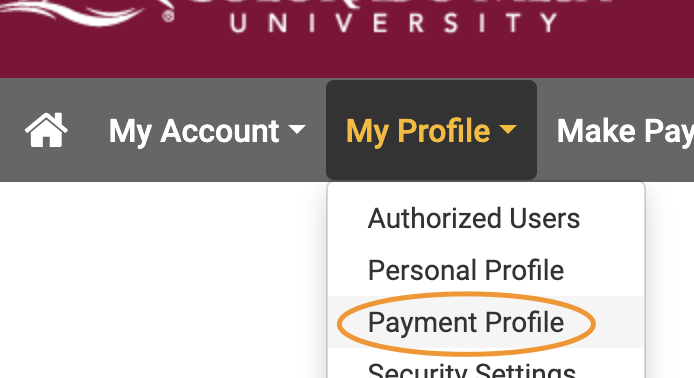
To start setting up an account with direct deposit in ePay, click on the "Payment Profile" item under the 'My Profile' tab.
Step 2
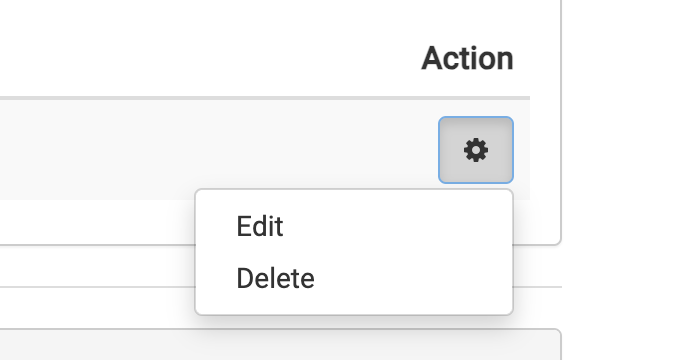
Payment method
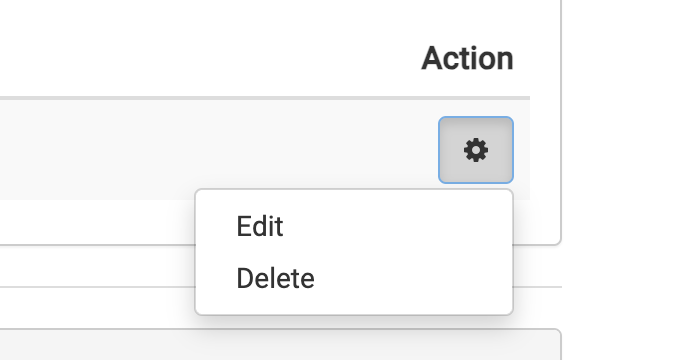
Create a new payment method, or if you have an existing payment method you can click "Action" followed by the "Edit" button.
Step 3
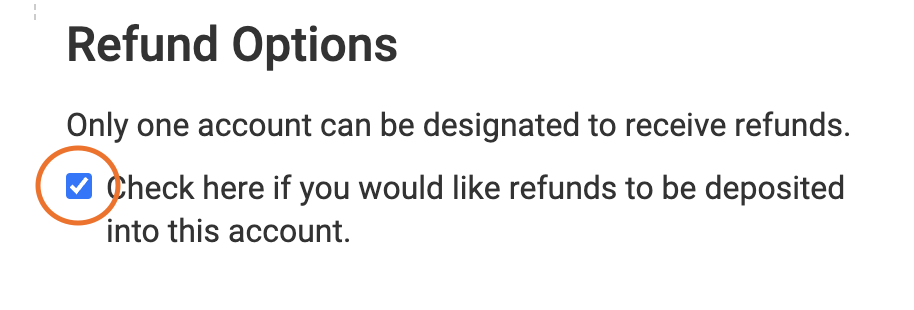
Refund options
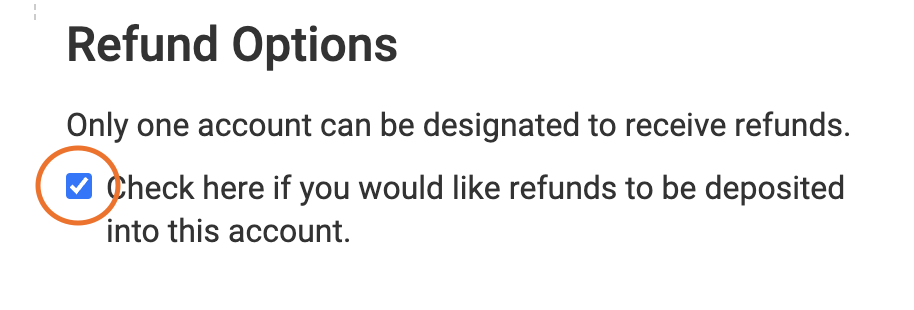
Make sure the box is checked next to "Check here if you would like refunds to be deposited into this account."
Was this article helpful?
Need more help?
Get one-on-one assistance with your issue by scheduling an appointment today.
