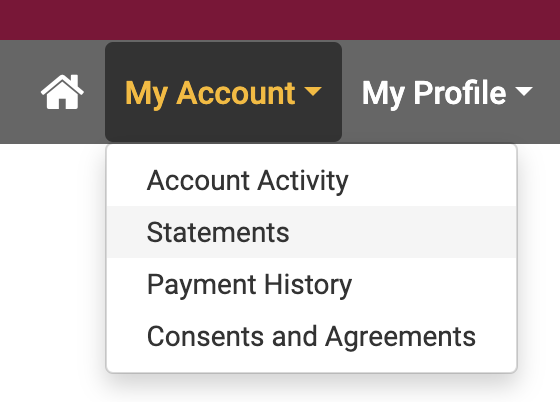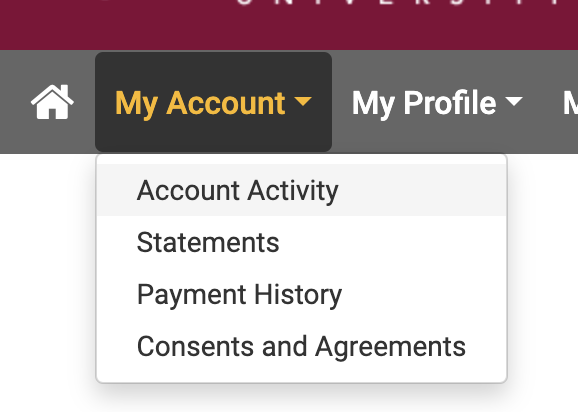To view your bill and see what you owe for the semester, you’ll want to start by signing into your ePay app (found in MAVzone).
Once you’re in your ePay, there are two different ways to view your bill: Statements or Account Activity
When you’re differentiating between the two, the best thing to pay attention to is that statements are released monthly with any new charges and payments since the previous statement, and your account activity is updated in real time with charges and payments.
You will receive a statement when fees are assessed to students’ accounts before the semester begins, and on 15th of each month throughout the semester that you have a balance. These statements are only a snapshot of what your account looks like on that particular day, including any new charges or payments made since the last billing statement was released.
When you’re looking at your account activity, you can look at the current, or any previous semester’s, activity. All of the categories are lumped together, so you will just see one line item for your tuition, general student fees, MAVcharge book program, etc.
If you click on the “>” arrow on the left side of the item, it will expand and show you all charges, payments, or reversals that happened under each line item and the date that it occurred.
Was this article helpful?
Need more help?
Get one-on-one assistance with your issue by scheduling an appointment today.