If you find a course section that you want to take and you wish not to see any other sections you can pin the course as seen below. This sill eliminate all other sections from appearing in your schedule results.
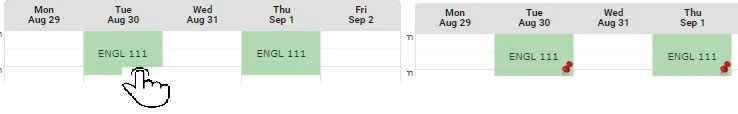
Click 'Advanced Search' in the 'Select Course' bar to search by essential learning categories. Be sure to select 'Section Level' in the search level section in order to open up the essential learning categories as seen below: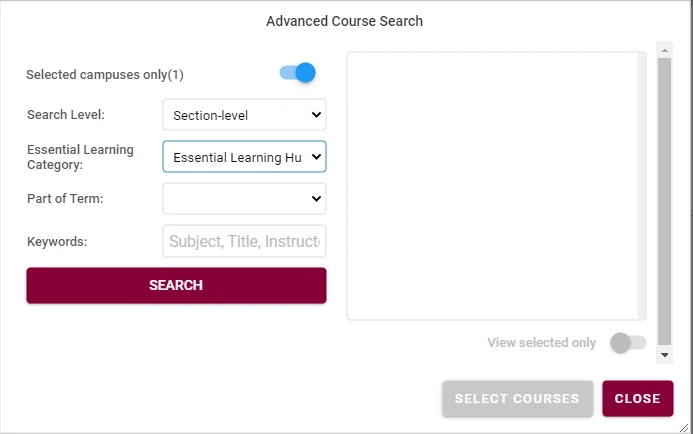
Click search and all courses fitting this category will appear.
Once you've selected the course you are interested in, click the check box next to the course, click 'Add Selected Course', and the course will now appear on your schedule.
To add personal time for practices or work time you can click on the calendar to the right and darken times that you would not like to have class.
You can also click the 'Add Personal Times' button and type in timeframes such at Friday 2-9pm as seen below. Schedules meeting these time constraints will appear in the beginning of your results.
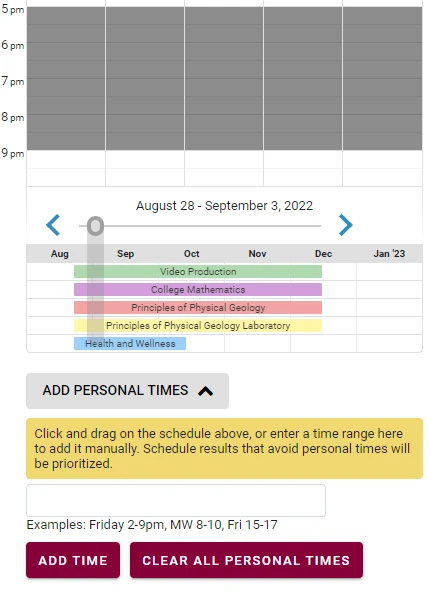
If you would like to narrow your results for a certain course to only first mod, second mod, online, in person, or if you have a specific section you'd like to register for you can narrow this down by expanding the course as seen below and checking and unchecking boxes.
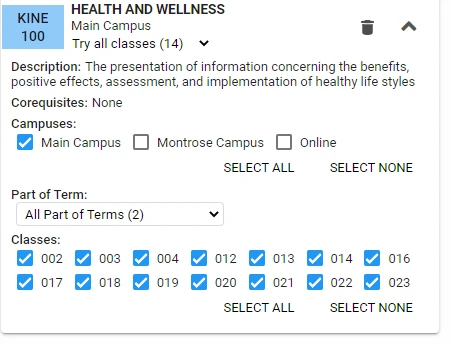
If you would like to narrow your results by instructional methods you can expand the 'Instructional Methods' section under the 'Campuses' section as seen below. Simply check or un-check instructional methods you would like to see results for or see no results for.
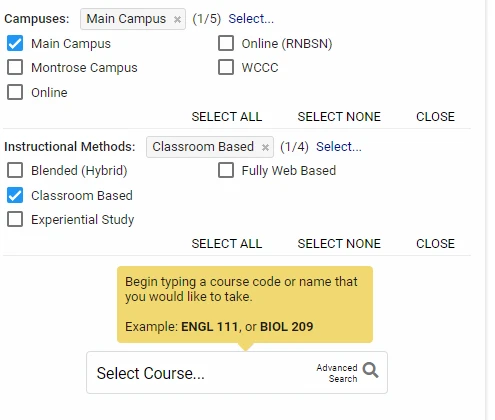
If you have time preferences such as courses mostly in the morning, more time on campus, courses mostly on Tuesdays and Thursdays you can search by timeframes.
To do so expand the sort by section as seen below and select yo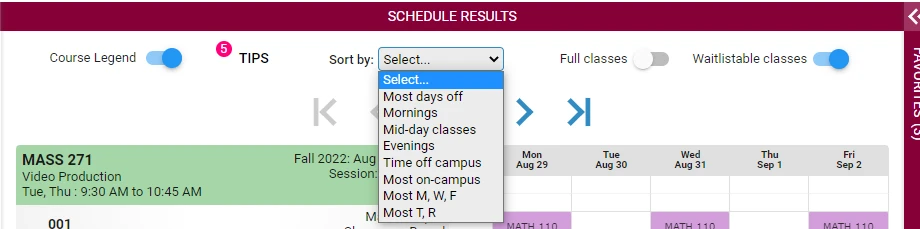 ur preference.
ur preference.
The number of results may not always change on the top of your screen. To see an accurate number, click the last result arrow as seen below:
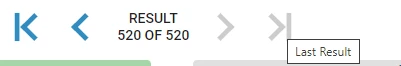
An informational screen will appear explaining what number of the results meet your time preferences:
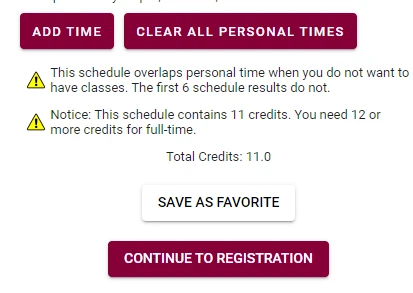
Was this article helpful?
Need more help?
Get one-on-one assistance with your issue by scheduling an appointment today.
